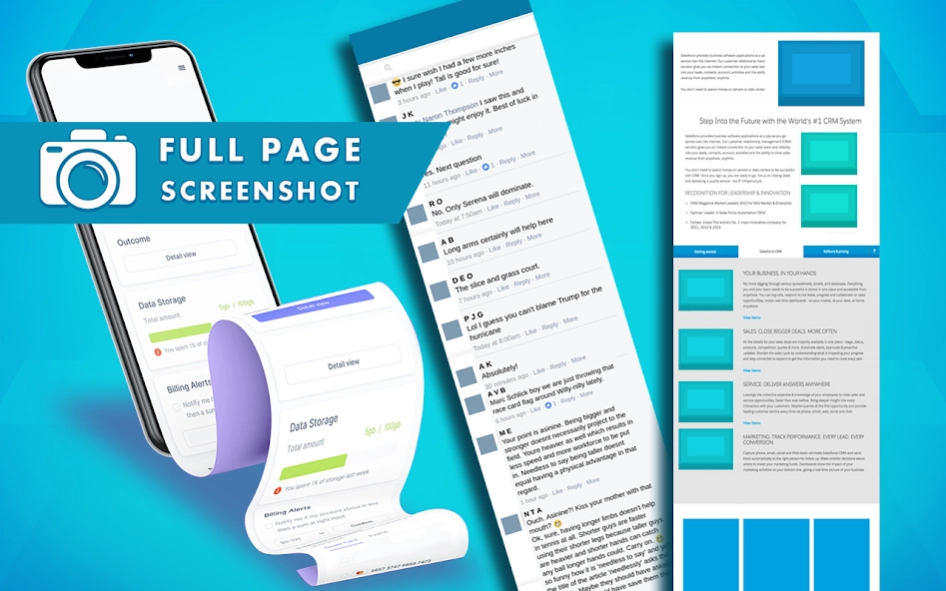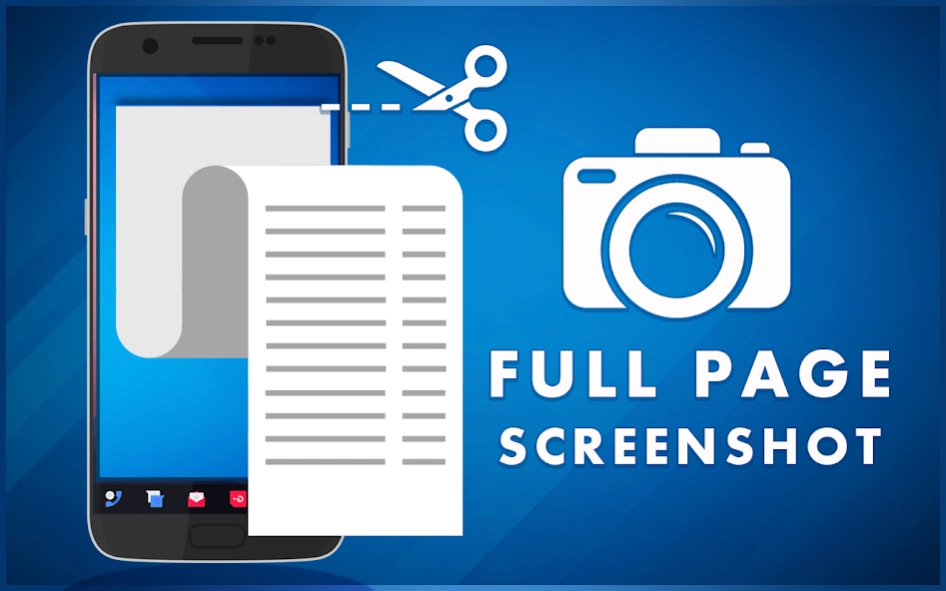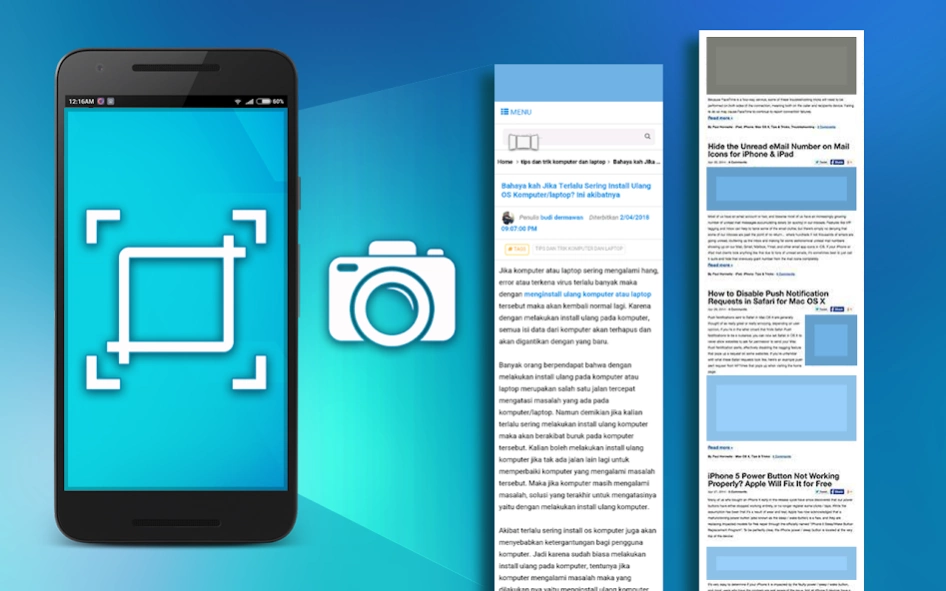Full Webpage Capturing App 3.4
Free Version
Publisher Description
Full Webpage Capturing App - Now take full web page screenshots with just a simple touch capture app!
A classy web page capturing app with lots of modern features to make your life much easier in this era of information explosion. A very easy way to take screenshots of whole web page by just touching the capture button.
Once captured, now enjoy your readings offline. Not only it provides instant web screenshot option but one touch capture feature provides you full control to see all the information you want as a screenshot from top to bottom.
With this screenshot capturing app, images alongside content, can be stored as pdf files, which are easy to share as well. Smoothly surf all the webs while keeping the web page capturing tools in hand. Store large amount of data by quickly capturing all the information as whole page screenshots.
More enhanced, more powerful, and with more full web page capturing options and features, this one touch screenshot app will easily convert screenshots in pdf providing carefree information to enjoy as well as share with your loved ones on all social media platforms.
Once a web page is captured, you can also crop this screenshot with your own ease, can convert into pdf, and can change the quality of taken screenshot with low and high quality feature options. The captured web page screenshots can then be downloaded and easily print out for further sharing.
Top Features of Full Webpage Capturing App
A Modern Web Screenshot Tool for Mobile Users
Single Touch Screenshot Master for Quick Captures
Now Capture the Whole Webpages as PDF Files
Take On-Screen and Off-Screen High Quality Screenshots
Convert Screenshot images to PDF Files with Just One Click
Crop Screenshots When Needed and Share it on Social Media
About Full Webpage Capturing App
Full Webpage Capturing App is a free app for Android published in the System Maintenance list of apps, part of System Utilities.
The company that develops Full Webpage Capturing App is Brilliant App Studios. The latest version released by its developer is 3.4.
To install Full Webpage Capturing App on your Android device, just click the green Continue To App button above to start the installation process. The app is listed on our website since 2023-09-17 and was downloaded 0 times. We have already checked if the download link is safe, however for your own protection we recommend that you scan the downloaded app with your antivirus. Your antivirus may detect the Full Webpage Capturing App as malware as malware if the download link to com.moderntouch.fullpagescreenshot is broken.
How to install Full Webpage Capturing App on your Android device:
- Click on the Continue To App button on our website. This will redirect you to Google Play.
- Once the Full Webpage Capturing App is shown in the Google Play listing of your Android device, you can start its download and installation. Tap on the Install button located below the search bar and to the right of the app icon.
- A pop-up window with the permissions required by Full Webpage Capturing App will be shown. Click on Accept to continue the process.
- Full Webpage Capturing App will be downloaded onto your device, displaying a progress. Once the download completes, the installation will start and you'll get a notification after the installation is finished.